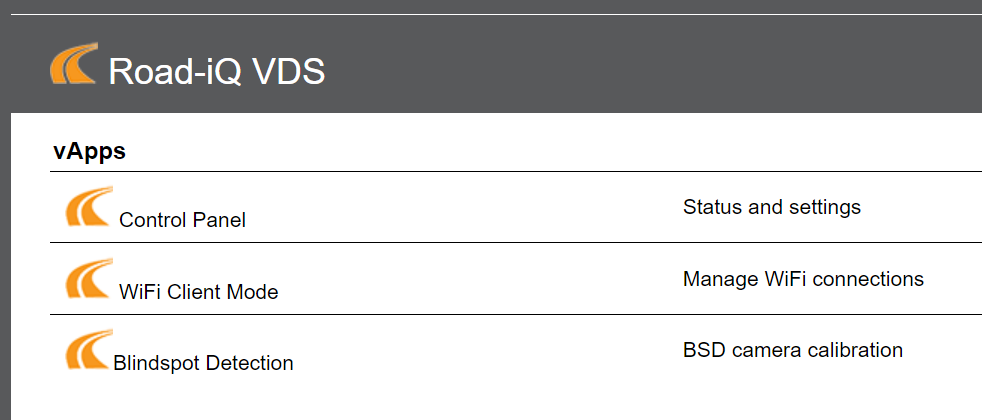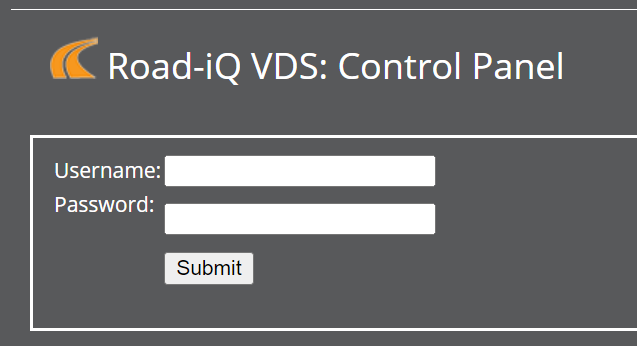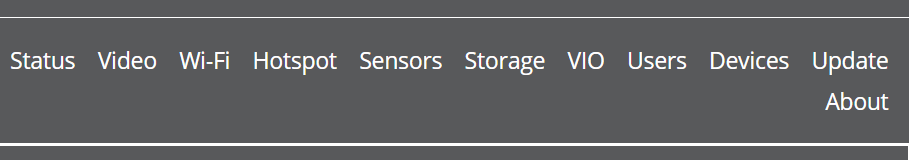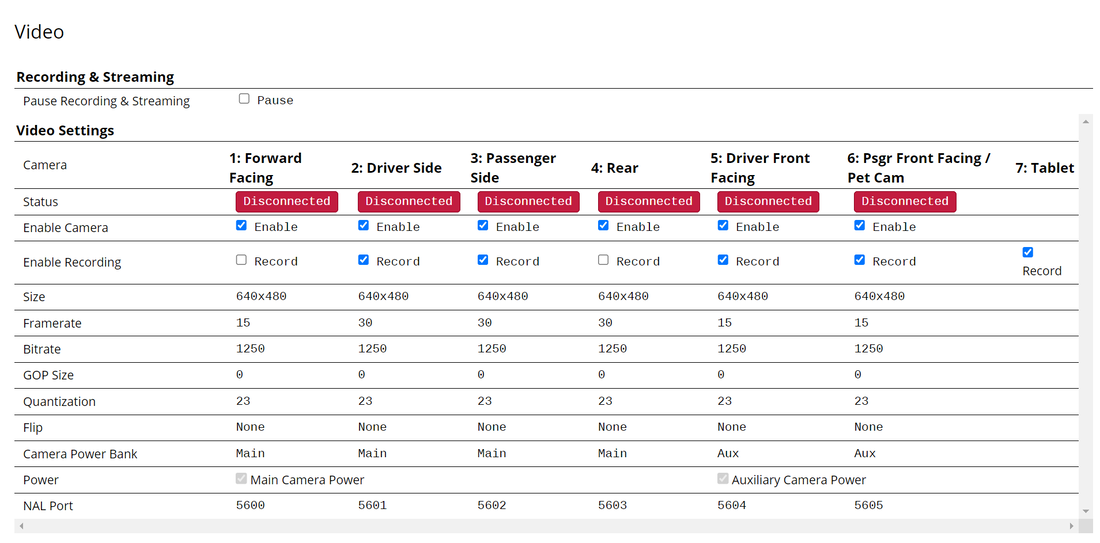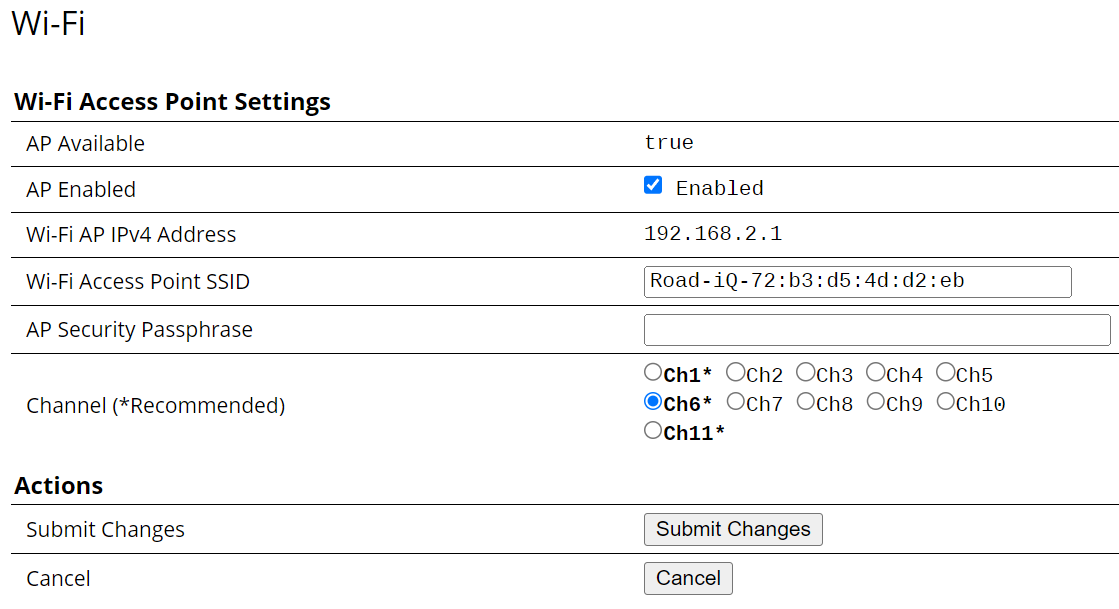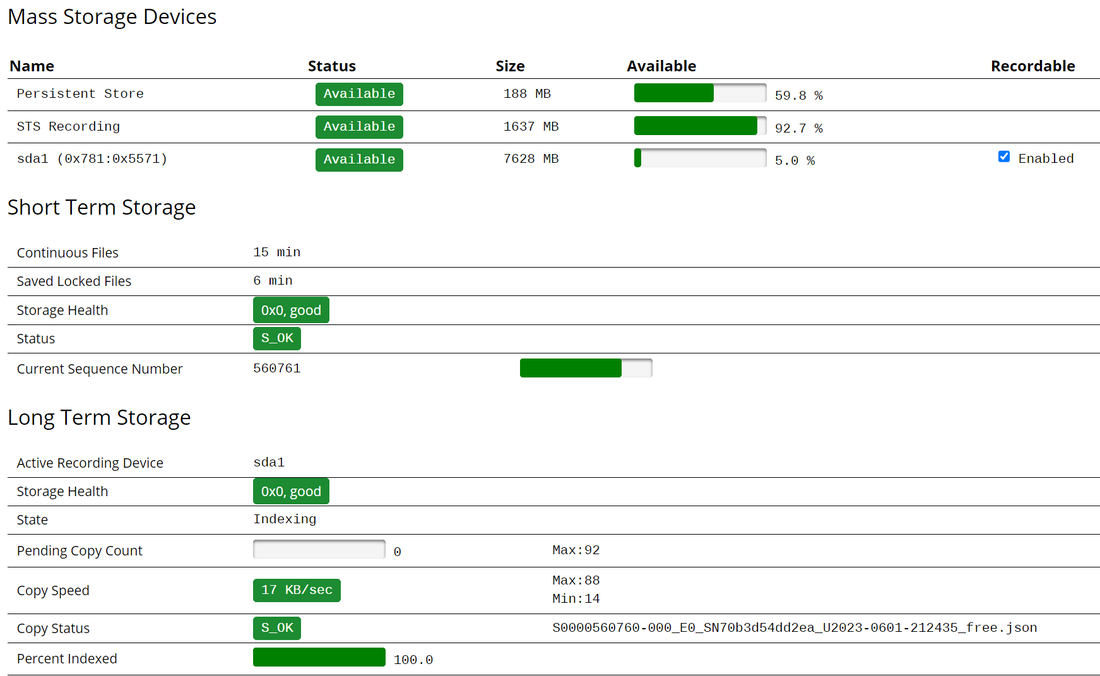Control Panel
On every Road-iQ box, there are webpages that can be accessed. These web pages are served up from the Road-iQ box itself, and not from "the internet". You need a direct connection to the box to access these pages.
The Control Panel allows the user to
The Control Panel allows the user to
- Camera Status
- Recording Status
- Vehicle Bus Connection Status
- Change Password
- Many Other things that aren't relevant here
|
Status Page
The landing page for the control panel is the status page. This includes a great deal of information, but this section under the heading "System", we find some key info about power management.
|
Hotspot
Most systems do not have the hotspot enabled.
If you are paying for the hotspot and have issues connecting, please contact Velvac support
Most systems do not have the hotspot enabled.
If you are paying for the hotspot and have issues connecting, please contact Velvac support
|
Storage
When the system is set up for recording, this page tells you the status and health of your USB drive In this example, you see the mass storage device "sda1". When installing a new storage device, you must make sure the "Recordable" check box is "Enabled" Long Term Storage shows the status of indexing and the video files. They are stored locally on the Road-iq until they can be safely written to the drive. |